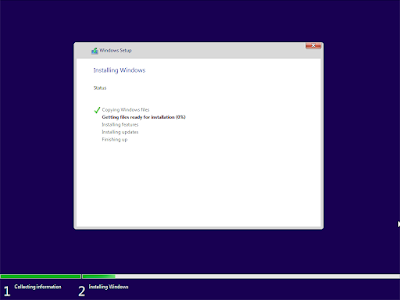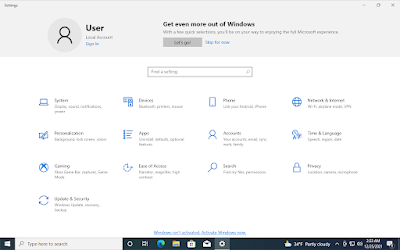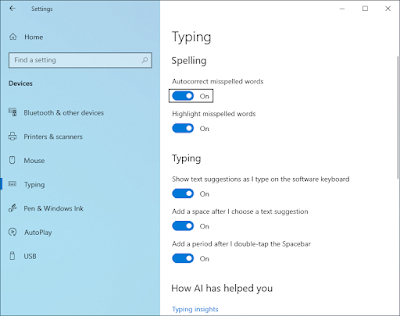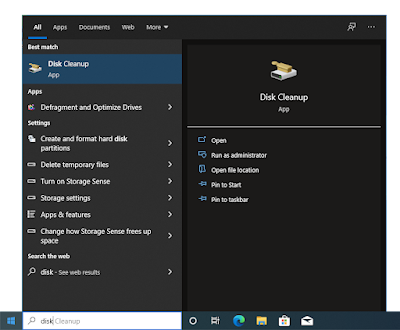The second version of Windows Server to be based on Windows 10. This time, the 1809 release.
Installation:
First Run:
On first run, Windows Server requires you to create a strong admin password before proceeding to the desktop and server setup
Initial Configuration:
A checklist of tasks are available to assist you with deployment of your server.
Empty Desktop:
Desktop with Applications:
Notepad:
Calculator:
As with Server 2016, the majority of "metro" style apps are omitted. The old Windows 7 calculator is included instead of the more modern version in consumer Windows.
Clock & Calendar:
Media Player:
The venerable Windows Media Player 12, first released in 2009, is the default media player in Server 2019.
Volume:
Browser: (Internet Explorer 11)
Microsoft Edge was rebuilt with a Chromium engine in 2019. When Server 2019 was initially released, Edge was not supported. Microsoft later added support in Edge, and urges users to download it. Internet Explorer is "a compatibility layer" not a browser, according to Microsoft.
On Screen Keyboard:
Settings:
Appearance:
Display:
Keyboard:
Mouse:
Mouse and Keyboard (Metro):
Date & Time:
Date and Time (Metro):
International:
International (Metro):
Accessibility:
Accessibility (Metro):
Power Management:
Power Management (Metro):
Application Manager (Start Menu):
File Manager:
Running Applications (Taskbar):
Task Manager:
Help:
Like its predecessor, Server 2019 lacks a "Help" center.
Search:
Recycle Bin:
Run:
Command Prompt:
Boot Screen:
Login Screen:
Shutdown:
Shutdown Event Tracker:
Logoff:
Shutdown:
About Windows:
Curiously, the Windows logo is missing from the "About Windows" dialog.
About Application:
Font Selection:
Open File:
Color Selector:
Wrong Password: